Save the Sound is urging the public and the press to access reports in CT and/or sign up to receive alerts in NY and share them in your community.
The Sewage Pollution Right to Know Law (SPRTK) went into effect in May 2013 making information about sewage overflows publicly available. Since that time thousands of sewage overflows have been publicly reported for residents, local officials and the press to access. This information is spurring local repairs and investment in wastewater infrastructure that will lessen the likelihood of future sewage spills and improve the health of our waterways.
Did you know sewage overflows have likely happened in your community?
The SPRTK requires untreated and partially treated sewage discharges to be reported by publicly owned treatment works (POTWs) and publicly owned sewer systems (POSSs) within two hours of discovery to NY DEC and within four hours of discovery to the public and adjoining municipalities.
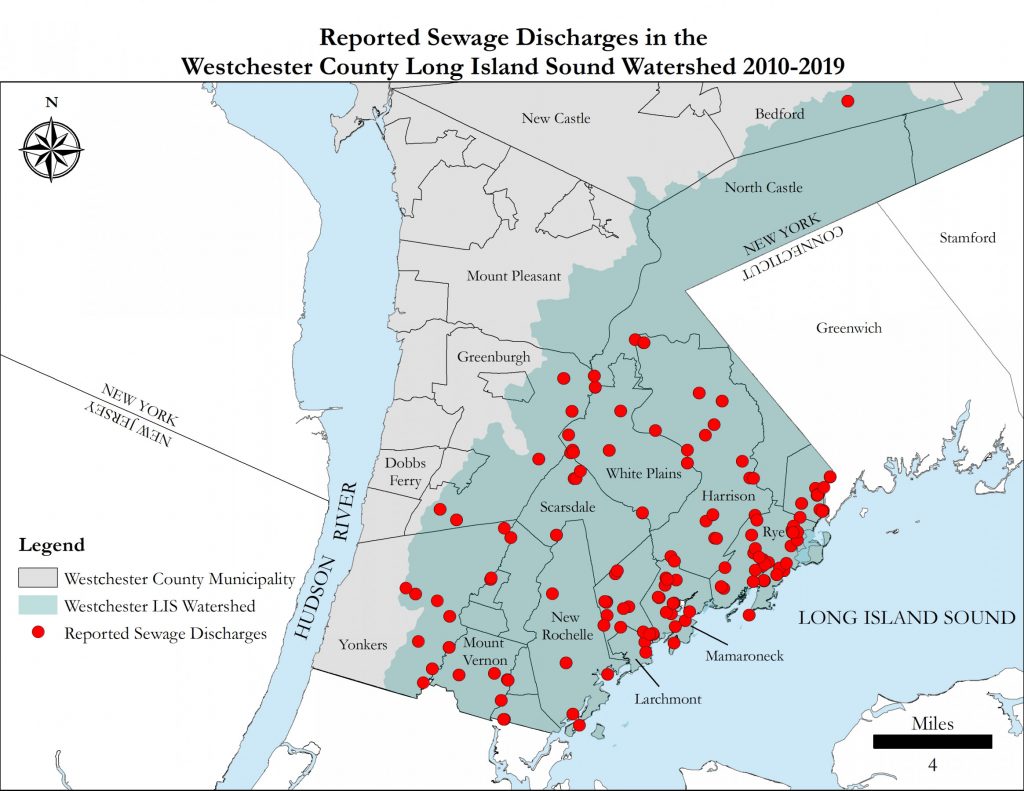
To find out when and where future overflows occur, we’ve provided instructions below for both New York and Connecticut:
How to Sign-Up for New York SPRTK Alerts
Thanks to the efforts of Save the Sound and other clean water advocates, New Yorkers now have a real-time notification system for sewage discharges affecting our waterways and access to historic sewage spills reports.
The NY-ALERT system—which provides real-time alerts on topics ranging from extreme weather to road closures—is very convenient once you are registered. The sign-up process takes 5-7 minutes:
- Go to https://alert.ny.gov/ and click the “Sign Up” button
- Provide name, email, username, check the captcha box and then click “Create Account”
- Check your information for accuracy on the next screen and click “Continue”
- Confirm your account by clicking the link in the confirmation email
- Set up your Security Questions, click “Continue”
- Click “Continue” again, this will bring you to a screen to update/create your password. Enter your choice for password (Minimum 8 characters with at least 3 letters and 1 number) and click “Set Password”
- On Confirmation screen, click “Continue”
- Read the Terms of Service, scroll down to the bottom and click “Continue”
- Scroll to “My Locations” and click “Edit”. You can create multiple locations if you want to track different areas, but let’s start with your home address for information directly around you.
- Enter a “Location Name” such as “My House” or whatever you’d like to name the location
- Enter your address and click “Verify This Address”. This will bring up a map to confirm the location. You may be presented with options to select a match to your address. Select the one that is correct and click “This is My Location” to confirm. You can now add other locations or continue to the next step
- Click “Home” on the navigation bar.
- Sign up for alerts on a county-by-county basis by going to “My Subscriptions” and clicking “Edit”. You will be presented with a list of counties and all available alerts. Some will have a small arrow next to the check box, if you click on the arrow you will be presented with all sub options for that focus area. You can either select just the ones you want in the area, or select the main checkbox which will select them all.
- For the purposes of the SPRTK information, click the arrow next to your county and the click the option for “Sewage Discharge Notifications”. You can select other notifications (marine zone, road closures, etc.) for your county and/or other surrounding counties as well if you like.
- When you are finished selecting your subscriptions, scroll down to the bottom of the page and click “Save”.
- This will bring you back to your Home screen where you will see your Location and Subscriptions listed. You can go back and edit these at any time.
- You are all set! You will now receive automatic notifications of sewage discharges in the areas you subscribed to.
NOTES:
NY-ALERT only displays active overflow events. To view the historic records of sewage spills please go to the DEC web page on Sewage Discharge Notifications, scroll down to Historical Sewage Discharge Data, and click on the first link, “Sewage Discharge Reports.” This will download an excel spreadsheet containing Sewage Overflow data going back to 2013.
NYC Residents can also access a map of ongoing Waterbody Advisories in NYC on the Department of Environmental Protection Website.
Sewage Pollution Right to Know Alerts Are An Important First Step
In 2015, Save the Sound asked NY DEC for wider distribution of these water quality alerts and enforcement penalties for the communities that are still reporting the sewage releases in their communities. We request that local news outlets be signed up to receive alerts and ask that they broadcast them on the internet, radio and TV to reach more people with this valuable real-time information. Water quality alerts should be delivered along with weather, traffic, and ozone alerts. If you agree, tell your local news outlet.
How to Access Connecticut SPRTK Information
Connecticut does not currently have an alert system set up for Sewage Discharge events. Because of this, we urge you to contact your local elected officials and tell them that you want to be notified when and where sewage discharges happen in your community. For now, Sewage Discharge events can be viewed on CT DEEP’s Combined Sewer Overflows web page. Here you can access data on ongoing overflow events as well as all historic overflow events. Click here to read more about Sewage Right To Know in Connecticut and important changes made to the law in 2018.
Be a Pollution Watchdog!

In addition to helping us get the word out on the alerts, you can help identify unreported and/or undiscovered sewage overflows in your community. We encourage everyone to keep an eye out in your community for sewage overflows and when you see them to contact Save the Sound via pollution@savethesound.org. In addition, we encourage you to contact local authorities and remind them to report the incident in the New York and Connecticut reporting systems.
You can also check out our instructions on being a watchdog.
